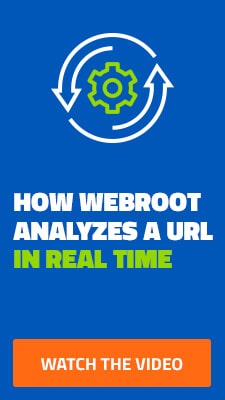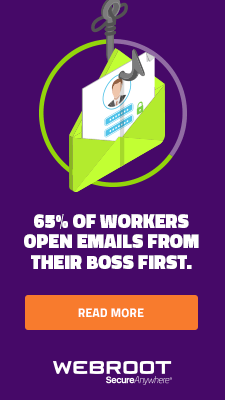The last thing you want to do with a new computer is spending the whole day configuring it. But as we all know with these type of things you are going to have to spend some time setting up properly.
Especially these days you don’t want to take any chances with an unprotected computer on the internet. You will need to make sure that it’s configured correctly before it goes online.
Always keep this in mind: No matter how well you protect your computer it might still get compromised if you use it the wrong way.
For example: By clicking on the wrong URLs or links, opening email attachments from unknown senders, or otherwise, just plain ignoring your best instincts is a sure-fire way on getting your computer and yourself compromised.
Below are some of the things you will need to have in place as well as keeping the above in mind.
Make sure the Operating System, and the applications, are 100% up to date
The first thing you’ll want to do is make sure the operating system on all your computers is up to date. Out of date software is asking to get hacked. This will leave your computer vulnerable to the numerous threats lurking on the internet. These updates the first time round might take time as well as a lot of data. Please be patient. No matter how you look at it, it beats getting hacked for not spending enough time doing the above.
Make sure your firewalls are enabled
Even though your anti-virus might have a built-in firewall, you will still need to make sure that your internet routers firewall is enabled as well as the operating system’s firewall. This is your first line of defence nearly like the fence around your property. For example, your router firewall needs to protect the devices connected to it. If not using a router eg connecting directly to a wifi hotspot you will need to make sure your firewall is enabled to protect you from malicious traffic entering your network. This is different from an antivirus, which protects you from malicious files.
Install the best type of antivirus
A Virus or Malicious process can be hidden inside email attachments or URLs, links to the internet. Even software you download might be infected. This is why the type of antivirus solution you use is very important to make sure you are well protected. Each and everyday individuals up to the largest of corporations get attached by things like ransomware. Everyone’s is a target!
The type of attacks is constantly evolving and getting more sophisticated and harder to detect. For this reason, you will need to make sure your antivirus auto-updates itself as fast as possible to stay in front of the curve.
Make sure you have a proper Backup installed.
Even if all of the above is in place you will need to make sure you are backed up in case things go wrong. The files of your computer need to be copied away automatically and stored it in a safe place in case you lose data/files because of a virus attack.
Keep in mind that no single anti-virus can be 100% effective all of the time thus make sure you have the best type of backup installed. It needs to be able to recover as much data as needed, regardless of the cause of data loss as well as be able to do backups on a schedule on a daily basis.
As a last, you as the computer user are the weakest link. You can have all of the above in place but if you don’t use common sense you will eventually get compromised.
Sometimes it takes something stupid like picking up your phone to verify a link or a document attached to your email before opening or clicking on it.