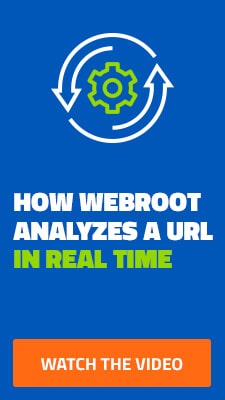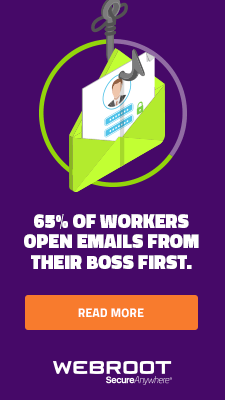We’re all thinking about the coronavirus and its definitely a big deal. This will change our lives forever as we will start working from home more than we ever before.
In these trying times, hackers will not give us a break. If anything, we will see a massive increase in virus and ransomware attacks. At our houses, we don’t have the expertise to remove these malicious viruses from our computers and thus won’t have the time to debate on paying or negotiating the ransomware price.
Think about this. Hackers who hacked as a side job are now forced to work from home for many reasons, thus leaving them with way more time to make up their income from these type of criminal activities.
Because of this, you should be hyper-aware of any suspicious behaviour online as well as offline. You will need to fast become Cyber Smart about this!
Not only are phishing and ransomware attacks, which tend to capitalize on current headlines, on the rise, but business email compromise is also up. Email gets compromised when a cybercriminal breaks into a legitimate corporate email account and impersonates the real owner to defraud the business or its partners, customers, or employees into sending money or sensitive data to the cybercriminal or to click on links which install file infectors onto their computers.
With so many people working from home and less able to for instance verify emailed requests from co-workers, you can imagine how the above scenario will easily play out.
How to be Cyber Smart for Home and Small Business users
Do:
- Any COVID-19 browsing on the internet should only be from an official site like the South African COVID-19 Virus Resource Portal or the World Health Organization (WHO)
- Ensure you have the best type of Anti Virus Protection on all your computers and devices, as well as that they up to date.
- Make sure your Windows Patches are up to date.
- Exercise caution when providing personal information. Be very suspicious of requests for personal information that occur via email, phone, text message, or social media message. It only takes a quick phone call to verify the legitimacy of an unusual request.
Avoid:
- Never open emails regarding COVID-19 from unknown senders. Your antivirus might not be able to protect you.
- Never click on links in emails regarding COVID-19. These links can be used to spread computer viruses and other malware.
- Never download or open email attachments from unknown senders. These could contain vicious viruses and other malware.
- Never click on links in social media messages, even if they are from someone you know. Chances are that it’s not really from them as your contacts’ accounts may be compromised.
- Also never click on ads or social media posts regarding COVID-19. They may be fake and contain malicious processes. Only use the official sites above.
How to be Cyber Smart for Businesses
Prevention is the name of this game. You will need to plan ahead.
- Enable everyone to work from off-site locations.
- Install robust Endpoint Security Solutions on all devices so employees and data can stay safe.
- Give all employees access to a VPN to help protect corporate data, wherever they connect.
- Implement measures to Backup Remote Data saved on local devices while workers are remote.
- Add collaboration tools so teams can continue to work together while physically separated.
- Train your employees about phishing and Business email compromises. They must be extra vigilant about unexpected invoices or other financial requests. It only takes a quick phone call to verify the legitimacy of an unusual request.
Be prepared for threats to your data.
From modern cyberattacks to natural disasters and physical damage, there are a lot of threats to your critical business data.
- Protect all computers and servers, with next-generation cybersecurity solutions.
- Create a data backup process for data availability at alternate business locations when the main office is closed.
- Implement high-availability data replication and migration safeguards ensure data is available, no matter what happens.
- Add protection for Microsoft Office 365 and other collaboration platforms so content stored and shared in the cloud stays safe.
- Use a Solution that includes device monitoring, tracking, and remote erase functionality so lost or stolen devices can be located or wiped.
- Empower employees to become a strong line of defence by educating them about cybersecurity and data safety risks.
- Make sure to use the best type of Remote Desktop Solutions when remoting in to other machines as the presence of an open port with RDP was associated with a 38% greater likelihood of a RansomWare attack.
- Use an Automated Solution to make sure all your computers be it workstations, notebooks and or servers are fully patched. Windows as well as third-party applications.