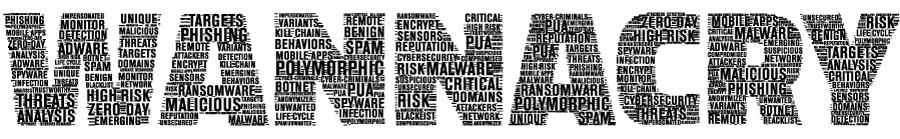
WHAT YOU NEED TO KNOW TO PROTECT YOURSELF
Explore the information on this page to avoid being held hostage by hackers.
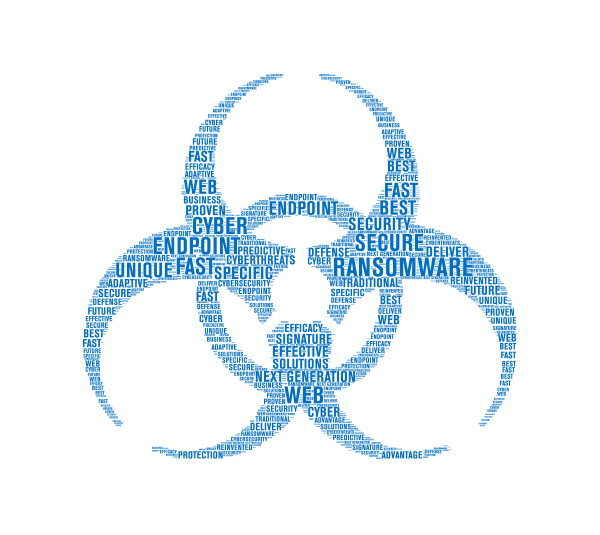
Background
Ransomware, like WannaCry, can happen to anyone. These attacks are when cybercriminals hack a computer, encrypt the files, and hold them hostage for a ransom payment. They continue to be a huge financial burden to home users and businesses.
Unlike the usual computer viruses that can be removed after landing on your system, if ransomware successfully hits your computer, the only way to get it off is to pay the ransom and hope you get the key to decrypt your files. Webroot Secure Anywhere protects all users against WannaCry and other forms of ransomware.
Learn more about ransomware:
3 tips to protect yourself from ransomware

1: Back up your data
Unfortunately, ransomware can attack cloud storage services and network drives. Create a physical backup on a DVD or portable drive, and keep it in a secure location that is disconnected from your computer.

2: Practice good computer habits and cyber hygiene
Make sure your operating system and applications are patched and up-to-date. Hover before you click to make sure you know the end destination of links. Change your passwords regularly, and always use strong passwords.

3: Use antivirus software
Prevent ransomware from getting on your computer by using software that can block phishing sites and other malicious online destinations. But, beware of free security. You get what you pay for.